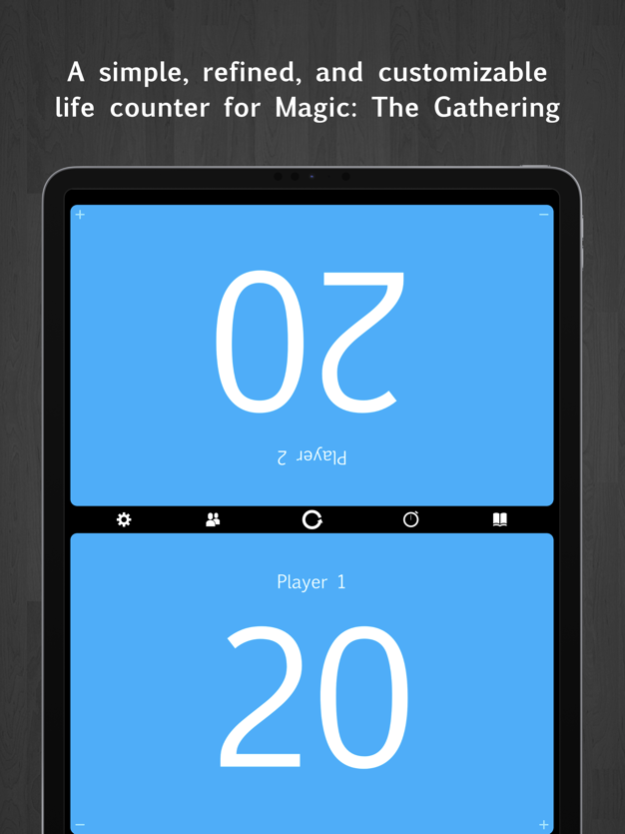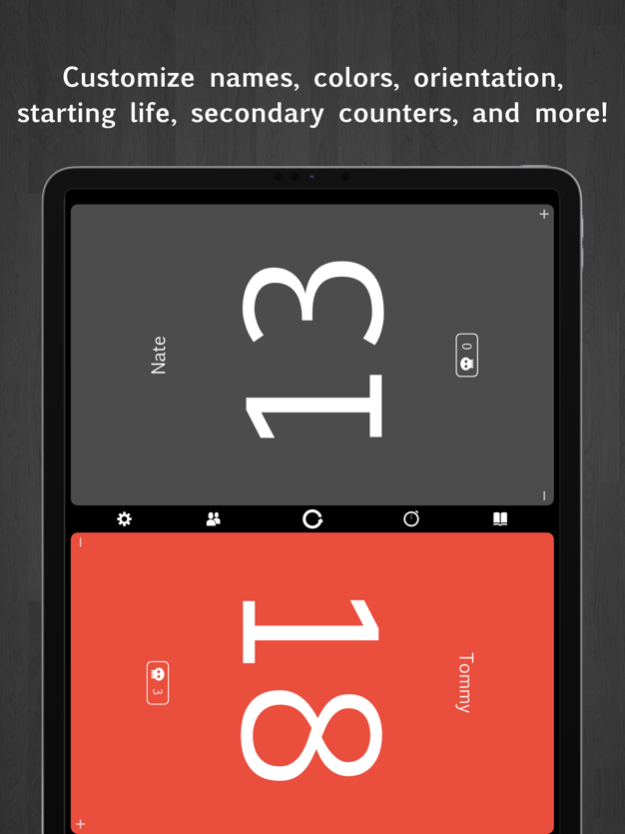Mutility - MTG Life Counter 1.5.12
Free Version
Publisher Description
Mutility is a simple, refined, and customizable MTG life counter for 1 to 4 players. Designed to be used on the gaming surface with large, beautiful life totals and tap targets, Mutility makes keeping track of life totals simple so you can focus on the game. An editable history of the current game, secondary counters, visual customizations, and more advanced options are available through a single in-app purchase.
To decrease life, tap the left side of a player’s life total; to increase, tap the right. Tap and hold to continuously increase or decrease life.
A one-time in-app purchase unlocks all features of the app:
• History: All life transactions in the current game, and at what time they occurred. Use it to settle disputes and delete mistakes.
• Secondary counters: Add an additional counter for poison, energy, wins, or Commander.
• Customization settings: Colors, player names, screen layout, starting life totals, and more.
• Settings for fussy folks: Change the long press life increment, enable two-finger-tap for lifelink or extort, automatically clear the game timer when the game is reset, and allow dice roll ties.
Jan 18, 2024
Version 1.5.12
Minor bug fixes.
If you like using Mutility, please consider reviewing it in the App Store. It really helps!
About Mutility - MTG Life Counter
Mutility - MTG Life Counter is a free app for iOS published in the System Maintenance list of apps, part of System Utilities.
The company that develops Mutility - MTG Life Counter is Kevin Sliech. The latest version released by its developer is 1.5.12.
To install Mutility - MTG Life Counter on your iOS device, just click the green Continue To App button above to start the installation process. The app is listed on our website since 2024-01-18 and was downloaded 77 times. We have already checked if the download link is safe, however for your own protection we recommend that you scan the downloaded app with your antivirus. Your antivirus may detect the Mutility - MTG Life Counter as malware if the download link is broken.
How to install Mutility - MTG Life Counter on your iOS device:
- Click on the Continue To App button on our website. This will redirect you to the App Store.
- Once the Mutility - MTG Life Counter is shown in the iTunes listing of your iOS device, you can start its download and installation. Tap on the GET button to the right of the app to start downloading it.
- If you are not logged-in the iOS appstore app, you'll be prompted for your your Apple ID and/or password.
- After Mutility - MTG Life Counter is downloaded, you'll see an INSTALL button to the right. Tap on it to start the actual installation of the iOS app.
- Once installation is finished you can tap on the OPEN button to start it. Its icon will also be added to your device home screen.